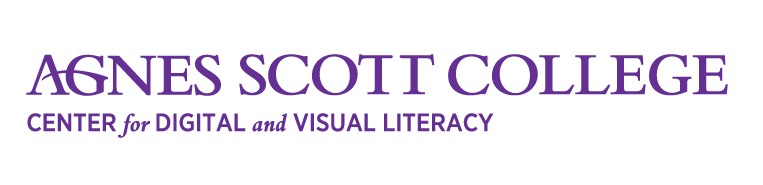The Flex Studio is Agnes Scott College’s audio and video production studio complete with a black/green screen, teleprompter, monitor, five studio lights, two professional podcasting mics, sound mixer, and an iMac computer.
The One Button Studio is perfect for anyone looking record and produce a lecture, brainstorming session, or any other asynchronous material. Utilizing the One Button software, this studio only requires you to bring a flashdrive to produce your video. It is equipped with an iMac computer, camcorder, pre-mirrored plexiglass whiteboard, and of course the Button.
Both studios are keycard accessible and located on the ground floor of McCain Library.
McCain Ground Floor Map:
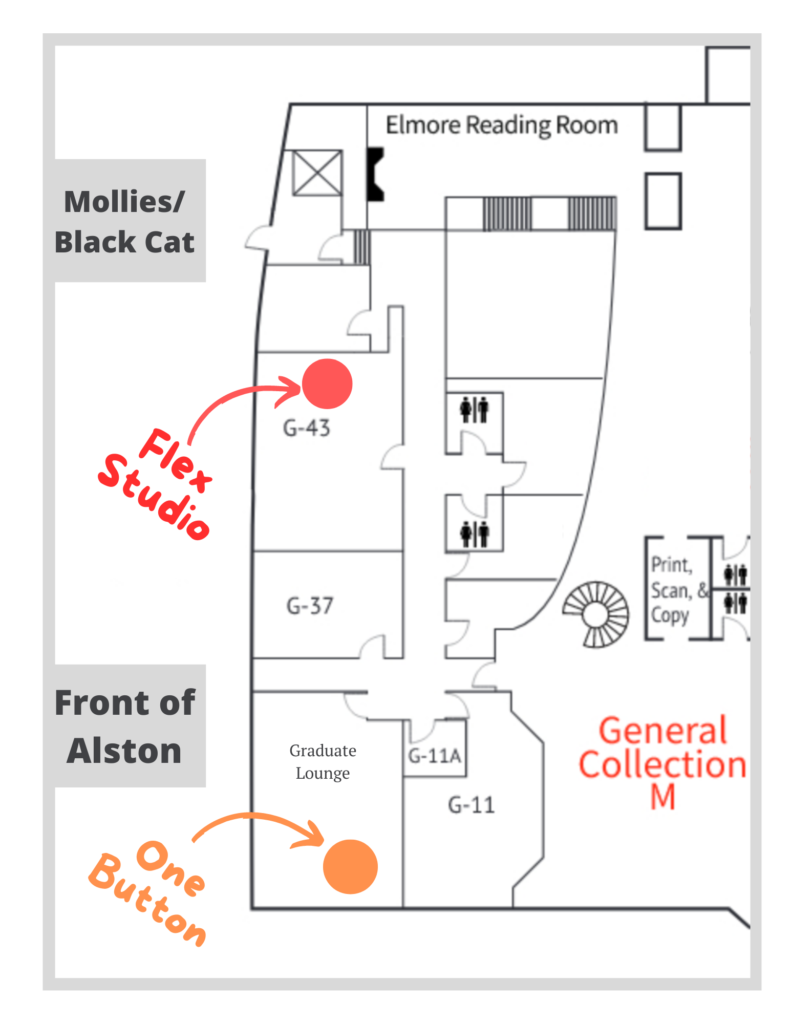
Using The Studios
Reservations for the Flex Studio and One Button Studio are made on McCain Library’s LibCal page. Please note you must reserve each studio 72 hours in advance. Because key card access is manually programmed, same-day reservations are unavailable. WEEKEND RESERVATIONS MUST BE MADE 48 HOURS IN ADVANCE.
The Flex Studio (McCain G-45) is located within room G-43 on the terrace level of the library. Multiple persons are allowed per reservation but only one keycard will be used for the reservation/door.
Please note that it is does not contain a Camera/camcorder or portable microphones. Equipment can be checked out at the circulation desk on the first floor of McCain Library
Flex Studio Example:
The One Button Studio is located within the Graduate Lounge on the terrace level of McCain Library. Only one person per reservation is allowed.
Please note that no extra equipment is required to use this studio other than a Flash Drive of 16GB or larger. This can be checked out form the circulation desk on the first floor of McCain Library
One Button Studio Example:
Equipment Checkout Items At McCain Library
The equipment listed is available for check out via the McCain Library for use inside and outside of The Flex Studio. ASC Community can either head to the circulation desk or reserve equipment in advance via the link below.
Flex Stu-torials Playlist
Below you’ll find a series of short instructional videos for specific equipment and features of the Flex Studio.
Can’t see the videos? Open a new tab and log into your Scottiemail, then refresh this page or view this folder.
Flex Studio Ettiquette
Flex Studio Lights
The Green Screen
The Teleptompter
Video Composition
Audio Composition
How to Record Audio on The Flex Studio

This work is licensed under a Creative Commons Attribution-NonCommercial-NoDerivatives 4.0 International License.
One Button Studio
The One Button Studio (OBS), McCain G-14, is located in the Center for Teaching and Learning, McCain G-13. The OBS is designed for faculty to simplify the recording of videos for anyone with little or no previous experience. Professional lights, camera, microphones, backdrops, and writing board are preset, so all you have to do is bring a thumb drive and push a button to create a professional looking video.
Here are a few examples of how this studio could be used:
- Develop material for a flip or face-to-face course
- Perfect a micro-teaching lesson
- Record an interview or a poetry reading
- Demonstrate a tool, technique or process
- Deliver a lecture when you have to be away
- Record a music or theatrical audition
- Record an introduction for your online summer school class
to see a video on the one button studio
Have more questions?
Please email cdvl@agnesscott.edu