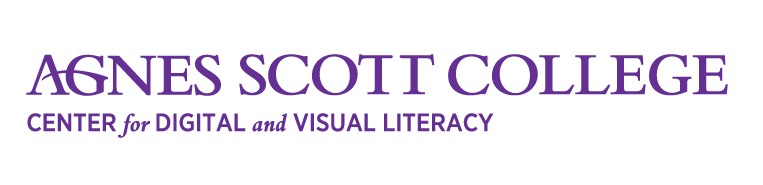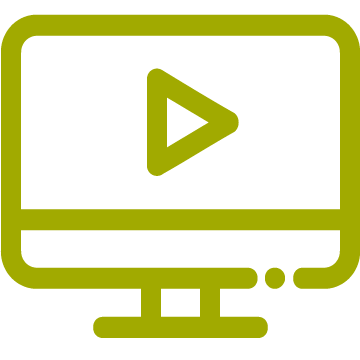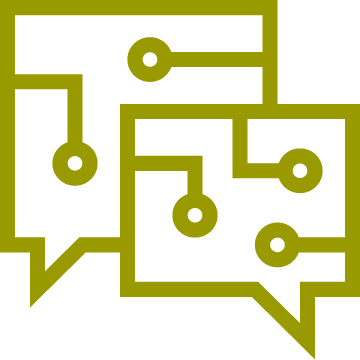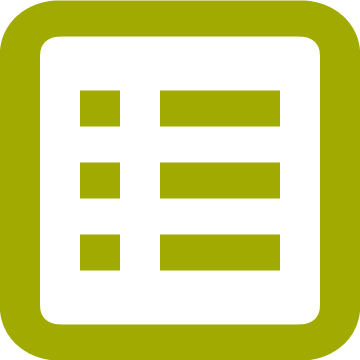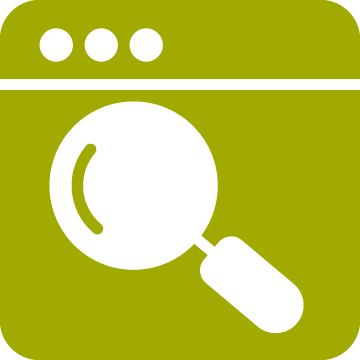Digital Proficiencies
We recognize that students are more prepared to launch their careers when they have the ability to demonstrate agile thinking and active learning with digital skills and tools. The digital proficiencies below were compiled from various evidence-based sources* and are recognized professionally as skills for success.
Digital Proficiencies – The Six Areas and Their Skills
- Create content using digital-age textual formats, including audiovisual formats, and employ design elements that engage users
- Interpret and critique visual presentations of information
- Work with a range of digital publishing or social media tools and identify audience needs
- Examples include blogs (WordPress), wikis (WordPress, Wix, Pinterest), (Other Applications Include: Knight Lab suite, Twitter, Facebook, LinkedIn, Flickr, Google Photos, Instagram)
- Identify ethical dimensions of intercultural communication and engage in audience analysis
Videos (A.1: Screen Recording, A.3: Overview of Spark and Canva)
*The Adobe Creative Suite and Adobe Spark are available using the on campus computers in the CDVL. You may also register for a student account on your own.
The Agnes Scott Online Collaboration digital proficiency module covers the components in B1 using the Google Workspace apps on the Google Drive including: GMail, Docs, Slides, Sheets, Hangout, Calendar, Meet, and Photos. The module redirects learners to Canvas to complete activities.
B1: ASC Online Collaboration Digital Proficiency Module (Link inserted here when done)
- Employ a range of digital collaboration tools
- Examples include file-sharing, collaborative editing and annotation, discussion forums, blogs, online chats, web-conferencing
- Examples of asynchronous collaboration include conversations in an online discussion forum, collaborative annotation in Hypothesis, comments in word processing systems, and digital peer review
- Examples of synchronous collaboration include chats via Google Hangouts/ZOOM/FaceTime/Skype, Facebook Messenger or Google Chat
- Examples are collaborating simultaneously with other users in Google Workspace (see module above)
- Co-create meaning and value user-generated content (UGC) or user-created content (UCC)
- Examples include wiki-building, social media, iReport, blogs, and Flickr
- Evaluate contributions made by others
- Examples include digital peer review and project management
Videos (B.1: Google Workspace Overview)
- Use digital tools and technology-enabled-methodologies
- Examples include textual analysis, topic modeling, network analysis, GIS, creation of nonlinear narratives and arguments, collection of data, computer programming
- Employ software to create, collect, analyze, and manipulate data
- Examples include Excel, MySQL, SPSS, and ARCGIS
- Use formulas, functions, or coded instructions to analyze data
- Examples include Excel, MySQL, SPSS, ARCGIS, and R Studio
- Demonstrate agile learning
- Ability to learn continuously and apply new knowledge even in unfamiliar situations
- A Beginner’s Guide to Scrum Project Management
Videos (C1/C2: Teaching Data Sets from The ISTE Standards | C3: Graphing in Excel | C3:Graphing in Python)
- Assess one’s own digital skills
- Develop strategies for improving digital skills
- Troubleshoot problems
- Develop a method of strategies for diagnosing and solving common technology- related problems (check system requirements, clear cookies, open a new browser, restart system)
- Use creative, iterative, and goal-oriented design processes for creating, testing, and refining new ideas.
Articles (D2: ISTE Blog “Reflective Observation: Essential to Digital Citizenship” Rogers-Whitehead, ©2019,
What is emotional intelligence?, Emotional Intelligence FREE TEST )
- Assess one’s information needs and develop critical understandings of how search engines, common indexing schemes and
algorithms work; how to use them effectively and recognize their limitations - Credit others’ creative work and ideas through attribution and copyright conventions appropriate for digital media
- Finding, using, and citing creative works fairly (3 segments: Using; Finding; and Citing) research focused and technology focused skill builder videos
- Licensing your own creative works (1 segment)
- Assessing and managing your digital identity (1 segment)
- Use metadata for organization and management and to find and analyze information about digital objects
- Recognize both traditional and emerging ways knowledge is created and disseminated for general audiences and for specific disciplinary ones
Video (E2: Finding Images Online)
The Agnes Scott CyberSmarts digital proficiency module covers the components in the outcomes below for F1, F3 and F4. The module redirects learners to Canvas to complete activities. Outcome F2 links to the Agnes Scott College Acceptable Use Policy and outcome F5 provides links to articles with strategies for managing your mental and physical wellness online.
F1-4: ASC CyberSmarts Digital Proficiency Module
F3: PBS NOVA Labs
- Identify appropriate etiquette in digital spaces
- Analyze digital policies to make informed choices
- Develop and practice strategies for protecting data, identify sensitive information, and secure digital devices and accounts
- Understand commodification of personal information
- Identify and assess the physical, emotional, and psychological effects of technology, and develop strategies to mitigate negative effects
Click here to read the NACE Competencies for a Career Readiness ©2021
Click here to read Marc Prensky’s research on Digital Natives vs. Digital Immigrants ©2001
Have Questions?
Please email cdvl@agnesscott.edu
*These proficiencies were developed with support from Bryn Mawr College (2018) and International Society of Technology in Education (iste.org) (2018)
All icons provided by The Noun Project