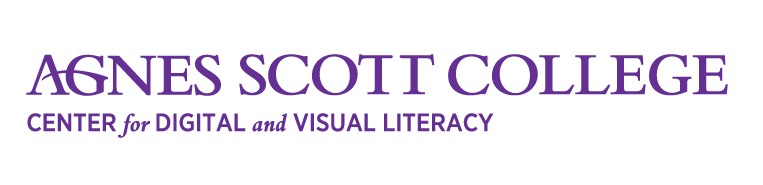What is Final Cut Pro
Final Cut Pro is a powerful video editing software that is made only for the Mac. It is used primarily to edit, process and convert videos in a number of formats.
Click the icon above to go to Frequently Asked Questions for [INSERT APP NAME HERE]. There you’ll find more advances tutorials and troubleshooting.
Final Cut Tutorial
Layout Overview
-
Open Final Cut Pro on your Mac desktop
-
The first panel on the left stores your media files
-
A Library holds all of your Events, Projects, and media.
-
An Event holds Projects and the media you want to work with.
-
A Project is what you do all your editing in.
3. There are three icons: 1) Media Icon, 2) Music & Sound, and Effects Icon, and 3) Titles and Backgrounds Icon.
4. Above the Media, Music, and Titles Icons are the Import Media and Show Background Tasks buttons.
5. The Project panel shows you what project you are actively working on including the clips/media associated with it.
6. The Preview window allows you to view your edited footage.
7. Just to the right of the Preview window, are settings for editing video (the Video, Color, Audio, and Info Inspectors)
8. Just above the Video, Color, Audio, and Info Inspectors are buttons that allow you to customize the layout of the panels.
The Share button will export the edited video.
8. The panel on the bottom of the screen is the Video Timeline where one edits clips/media.
Note: Just to the right of the Video Timeline, the controls listed below allow one to edit the appearance and function of the timeline as well as add effects and transitions.